LFR Studio
Mastering
- + Eq
- + Compression
- + Editing
- = Radio Ready
- = Internet Ready
- = Excellence
- Genres Mastering Radio Edits Mix CD - Beat Sync - DJ Mixing Rush Jobs Red Book CD Masters - PQ Codes - ISRC Codes


LFR Studio Mastering..... We do it right.
This is where experience counts. Very few things are as important as mastering. We have mastered thousands of Masters for downloads, commercial CD's and vinyl. We know the problems and how to avoid them. Don't leave this crucial step to just anyone. We have some of the recording industries most comprehensive experience in editing radio versions, remix and DJ Mix/ beat syncing. Your music deserves the best mastering available. Look at our credits.
.
We have worked for many of the major and indie labels.
It's more affordable than you think.
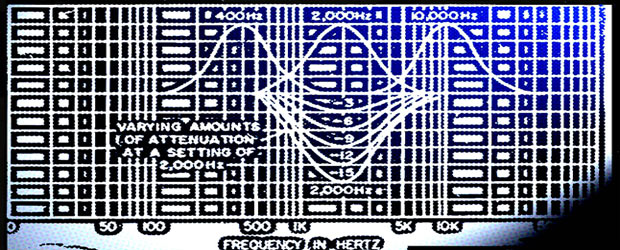
1. Do not normalize audio files
2. Supply tracks in WAVE- AIFF file format 16 or 24 bit - 44.1khz - 88.2khz. - 96khz. No MP3's or AAC etc.
3. Do not compress or maximize files (when we say compression we mean bus
"compression" over the whole mix that when once done can't be undone.
4. Label everything w/Artist/Titles/catalog #/ record co. name etc.
5. Leave mixes unfaded.
6. Create a mock up CD-R of the correct sequence and fades.
7. Listen to the files you are going to send. All your mixes/every second/ to make sure everything is correct.
LFR Studio - Online - Mixing - Mastering - Production

Mastering and recording for Vinyl Records is very different from CD's. We know the problems and make your mixes work on vinyl.
CD's can handle all sorts of low and high end information but Vinyl cannot. You are fighting three huge problems and many smaller ones with vinyl.
a) As the length (time) goes past a certain point (also effected by EQ etc.) the volume that the vinyl side can be cut is lowered.
b) Bass must be carefully watched. Low end makes the grooves get wider and use up precious space on the limited vinyl surface.... making less time and volume to be placed on that side.
c) Ess's and high frequency info - loud ess's and other very high audio information on a CD pose no problem but on vinyl it can be disastrous. High frequency info can kill a cutter needle. If the cutter makes it thru the side and the lacquer is used for pressing, the high end will distort or make the needle jump on the consumer's turntable.
d) 12 minutes a side is close to the optimum length for vinyl (eq/compression etc. also play a big factor in the optimum length of the side). If the side is longer than the optimum length, the volume of that side goes down...... and accelerates dramatically as the time increases.